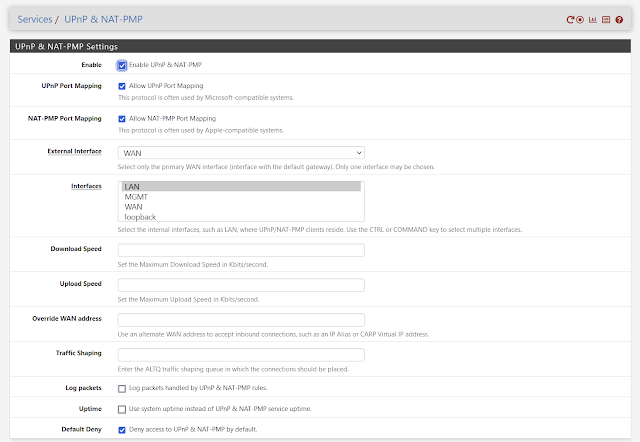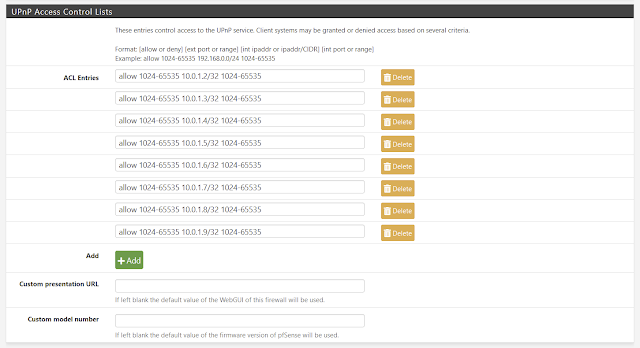I see this question asked a lot on both reddit and the pfsense
forums, so I wanted to share what I did to get open NAT and let my kids
be able to game without all the fluff that is out there...
This is my current hardware specs, not that this has any bearing on what's to be done:
Intel(R) Core(TM) i3-9100T CPU @ 3.10GHz
4 CPUs: 1 package(s) x 4 core(s)
AES-NI CPU Crypto: Yes (active)
QAT Crypto: No
16G Ram
500G nvme
Let's start from the top and go to...
System / Advanced / Firewall & NAT
head down to the Network Address Translation section, I disable NAT reflection unless absolutely necessary.
Firewall / Aliases / IP
Only part we are concerned with is the gamingPCs rule.
Click add and create the rule to match how many gaming PCs/Consoles you have on your network and what their IPs are... you should either set them as static IPs or give them static DHCP reservations for this to work properly.
Services / UPnP & NAT-PMP
Firewall / NAT / Outbound
Under Mappings, create a new rule for your gamingPCs.
Hope this helps.